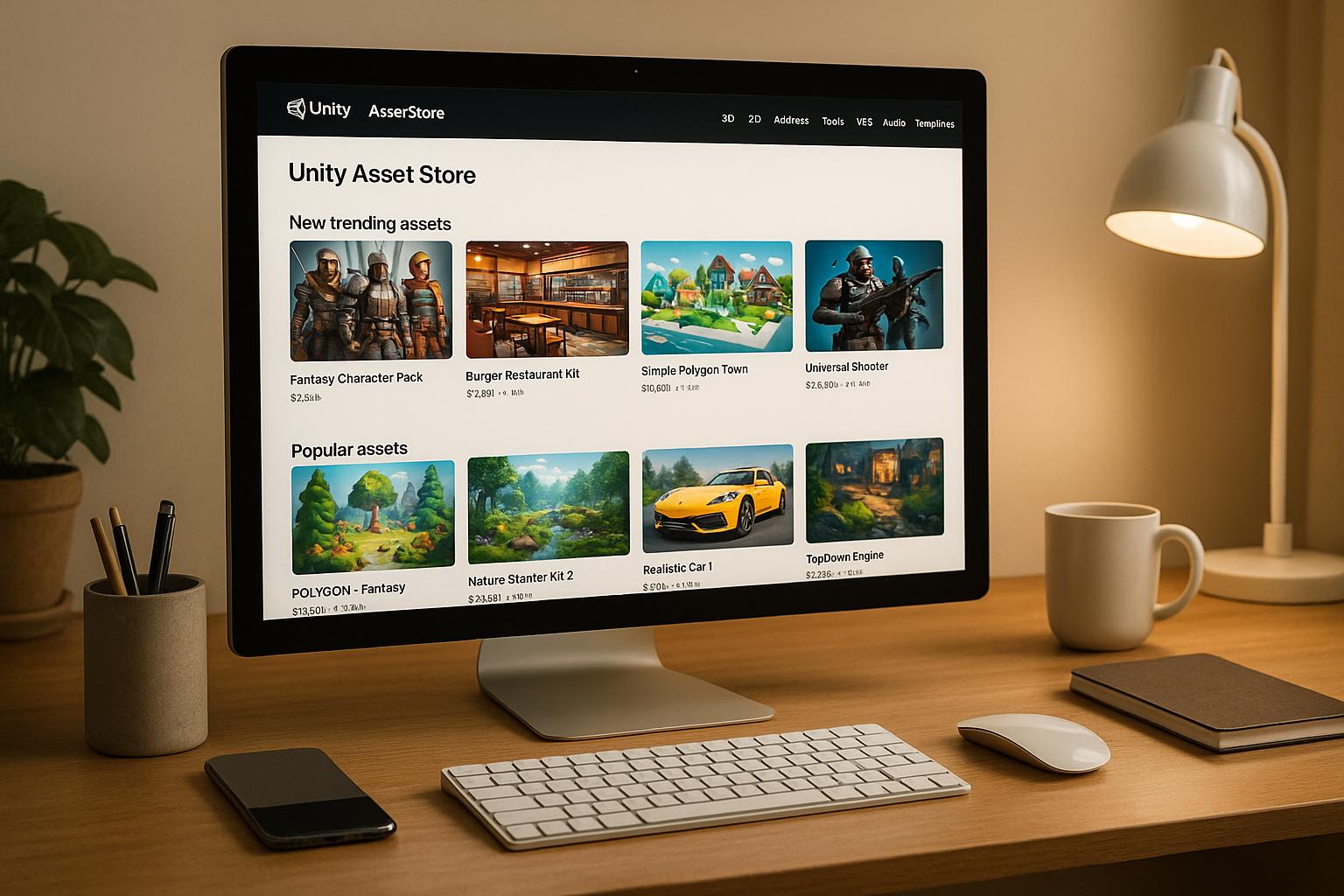The Unity Asset Store is a digital marketplace where game developers and 3D creators can find thousands of ready-made resources for their Unity projects. From 3D models and textures to tools and plugins, it helps save time, reduce costs, and improve efficiency.
Key highlights:
- 13,000+ highly-rated assets for Unity projects.
- 85,000+ ratings and a 4.6/5 average rating ensure quality.
- Huge discounts during sales, like Black Friday 2025, with up to 95% off.
- Resources include 3D models, textures, tools, and plugins for all skill levels.
Whether you're a hobbyist or a professional studio, the Unity Asset Store simplifies development by providing high-quality, pre-built assets and tools to streamline your workflow.
How to use the Unity Asset Store (and get FREE Assets!)
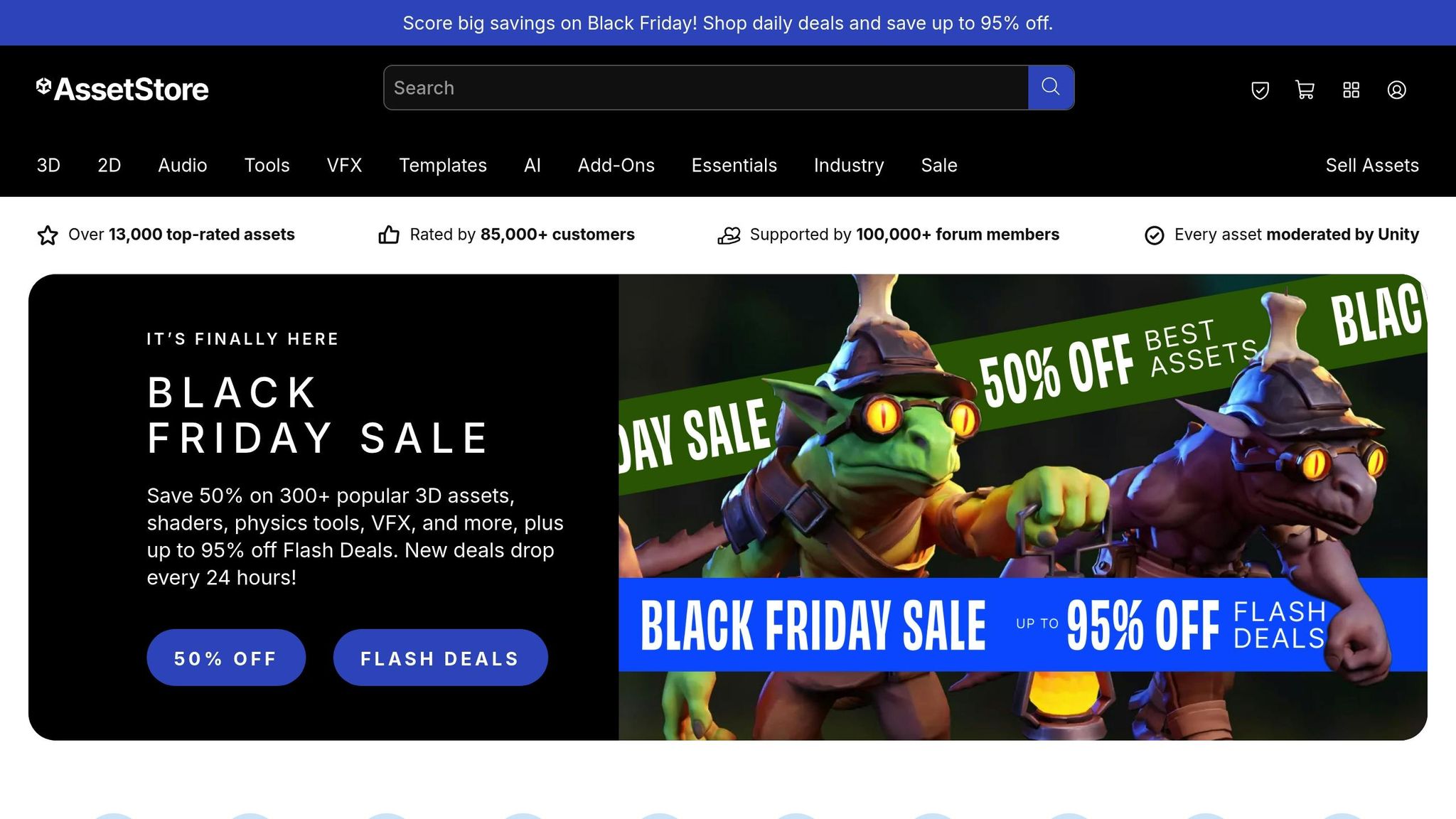
Types of Assets Available on the Unity Asset Store
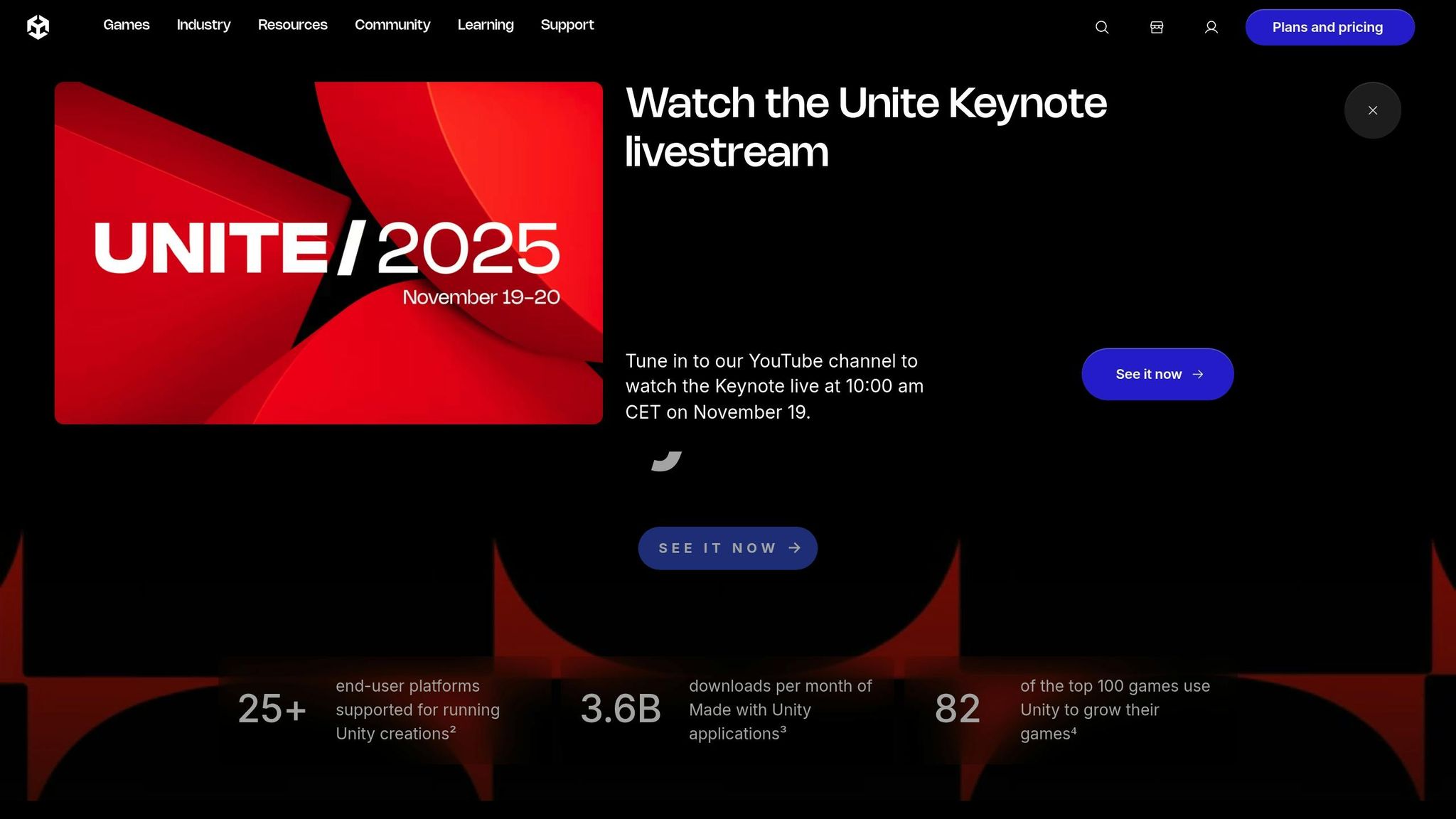
The Unity Asset Store is a treasure trove for game developers, offering a wide range of assets to support every stage of the development process. With over 13,000 highly-rated assets, it’s neatly organized into categories that cater to specific needs - whether it’s creating immersive environments, fine-tuning workflows, or adding the finishing touches to a project.
3D Models and Prefabs
3D models and prefabs are the backbone of any game world. The Asset Store provides a vast library of characters, props, environments, and architectural elements that can be seamlessly integrated into projects.
Character models include everything from fantasy warriors and sci-fi robots to realistic human figures, many of which come fully rigged and ready for animation. Environmental assets range from medieval castles and modern cityscapes to alien planets and underwater worlds. Props cover the finer details, offering items like furniture, weapons, vehicles, and decorative objects to bring scenes to life.
A standout example is the Fantasy Worlds Bundle, which was featured during the November 2025 Black Friday sale. Originally priced at $239.50, it was offered at a steep discount of $71.84 - about 70% off. This bundle included a variety of assets like castles, character models, weapons, and environmental props, making it a great value for developers.
For those who prefer to create their own models, UModeler X, a Unity-certified tool, allows developers to design and edit 3D models directly within the Unity Editor. This eliminates the need for external modeling software, streamlining the entire workflow.
To further enhance the visual appeal of 3D models, the Asset Store also offers premium textures and materials.
Textures and Materials
Textures and materials are essential for turning basic geometry into visually striking assets. The Asset Store features thousands of texture packs that cover a wide variety of surfaces, from realistic wood and metal to fantastical and alien designs.
Many material packs include multiple texture maps - such as diffuse, normal, roughness, and metallic maps - ensuring compatibility with different render pipelines. These assets often receive high ratings (4.5/5 or above), reflecting their quality and usefulness. Additionally, many materials come with adjustable parameters, allowing developers to tweak colors and intensities directly within Unity without needing external tools.
While textures and materials focus on appearance, the Asset Store also provides tools that dramatically improve the development process.
Tools and Plugins
Tools and plugins are key to making development faster and more efficient. The store offers a variety of options, from editor extensions that improve Unity’s interface to systems for animation, physics, and procedural content generation.
ProBuilder is a must-have for rapid prototyping and level design, letting developers model and edit geometry directly in Unity.
"ProBuilder is essential for rapid prototyping and final-level design, allowing developers to model and edit geometry directly within Unity." – Raiden Studio, Game Development Experts
Another popular tool is DOTween Pro, priced at around $50. It’s widely used for animation workflows, with one studio reporting a 40% reduction in animation setup time after integrating it into their pipeline.
For developers looking to create expansive, varied content with minimal effort, procedural generation tools are a game-changer. Additionally, visual scripting tools like Bolt make game development more accessible, enabling non-programmers to build complex game logic using intuitive, node-based interfaces.
With such a wide variety of assets, tools, and plugins, the Unity Asset Store empowers developers to tackle virtually any challenge - whether it’s improving performance, enhancing visuals, or simplifying repetitive tasks.
Best Practices for Selecting and Using Assets
With so many options available, finding the right assets for your project takes careful thought. It’s not just about picking what looks good - it’s about making sure the assets fit your project’s needs, work seamlessly with your tools, and are optimized for performance.
Evaluating Asset Quality
The Unity Asset Store has a built-in community feedback system that’s incredibly helpful when assessing asset quality. With over 85,000 customers leaving ratings and reviews, you can tap into their real-world experiences to guide your decisions.
Start by filtering assets by ratings and reviews. Assets rated 4.5 stars or higher are typically reliable, but don’t stop there. Dig into the reviews to uncover specific pros and cons. For example, a negative review about poor documentation might save you from hours of frustration during integration.
Double-check Unity version compatibility before committing to an asset. Not all assets work across every Unity version, so ensure the one you’re eyeing is compatible with your setup.
Examine the documentation thoroughly. High-quality assets often come with clear integration guides, demo scenes, and troubleshooting tips. For instance, one game development team reported saving about 40% of their development time by choosing assets with strong documentation, freeing them up to focus on creative tasks.
Take advantage of the Asset Store’s search and filter tools to narrow down your options by ratings, price, and type. Look for assets that include demo scenes - they provide a hands-on way to see how the asset performs in a real-world scenario.
Ensuring Compatibility With Render Pipelines
Once you’ve identified high-quality assets, the next step is ensuring they’re technically compatible with your project. Render pipeline compatibility is particularly important for maintaining visual consistency. Unity’s three main pipelines - Built-in Render Pipeline, Universal Render Pipeline (URP), and High Definition Render Pipeline (HDRP) - each have unique requirements.
Pay close attention to asset descriptions for mentions of URP or HDRP compatibility. Assets that clearly state their compatibility with your chosen render pipeline often receive better ratings.
Use search filters to streamline your search. If you’re working with URP, for example, filtering results to show only URP-compatible assets can save you hours of troubleshooting later.
Test assets in a prototype environment before fully integrating them into your project. For example, in December 2024, a developer noted that using a URP-optimized asset pack boosted their game’s performance by 30%, thanks to better-optimized models and textures.
Unity’s official documentation also provides guidance on adapting assets for different render pipelines. If you find an asset that’s almost perfect but needs tweaking, these resources can help you make the necessary adjustments. Don’t forget to check for updates, as asset developers often release patches to improve compatibility with newer Unity versions.
Optimizing Asset Usage in Projects
After selecting assets that meet your quality and compatibility standards, the next step is integrating them efficiently to maximize performance and maintainability.
Fine-tune import settings, use object pooling, and leverage Unity’s Profiler to identify performance bottlenecks. Adjust texture compression and reduce maximum texture sizes to save memory and enhance performance. Many assets come with default settings that prioritize visual quality, so tweak these settings based on your target platform.
Object pooling is another effective technique, especially for games with repeated elements like projectiles, enemies, or environmental objects. This approach minimizes memory usage and reduces the overhead of creating and destroying objects during gameplay, resulting in smoother performance.
Stay organized by structuring your assets logically. Use dedicated folders for different asset types and adopt consistent naming conventions. This will make your project easier to navigate as it grows.
"The Unity Asset Store is a goldmine for developers, offering tools, assets, and templates that save time and enhance creativity." - Unity Technologies
Finally, employ static and dynamic batching to cut down on draw calls when using multiple similar assets. GPU instancing is particularly useful for repeated objects like trees, rocks, or buildings, helping your scenes run more efficiently without sacrificing quality.
sbb-itb-d35aaa6
Popular and Useful Assets on the Unity Asset Store
The Unity Asset Store is a treasure trove for developers, offering a wide array of assets designed to improve project quality and streamline workflows. From high-quality 3D models to AI-powered tools and workflow enhancers, there’s something for every project. Let’s dive into some of the most popular and practical options available.
Top-Rated 3D Model Packs
The store boasts highly-rated 3D model packs that include modular environments, detailed characters, and realistic nature assets. These packs stand out due to glowing community reviews and their performance-optimized designs, making them a go-to choice for developers looking to create visually stunning projects.
AI-Driven Tools for Procedural Generation
AI-powered tools take the hassle out of manual design by automating tasks like terrain creation, urban layouts, and character generation. These tools rely on advanced algorithms to speed up prototyping and adapt to the changing needs of game and 3D development, saving time while maintaining creative flexibility.
Tools for Workflow Optimization
For smoother project management, the store offers tools like asset management systems, visual shader editors, and performance trackers. These tools help teams stay organized, identify resource bottlenecks, and ensure their projects run efficiently across various platforms.
Conclusion and Key Takeaways
Why the Unity Asset Store Matters for Creators
The Unity Asset Store is a game-changer for developers, offering a treasure trove of ready-made, professional-quality assets. Instead of spending weeks on 3D modeling or other resource-intensive tasks, creators can access affordable assets that drastically cut down production time. This is especially helpful for indie developers and small teams working with limited budgets, as it allows them to achieve polished, high-quality results without breaking the bank.
What makes the Asset Store even more user-friendly is its built-in quality assurance. Community ratings and reviews provide valuable insights, making it easier to choose assets that fit your needs. Plus, for newcomers, exploring the structure and examples within these assets can serve as a hands-on crash course in best practices for game development.
These perks are not just theoretical - they’re tools you can start using right away.
Next Steps for Creators
To fully take advantage of what the Unity Asset Store offers, start small. Begin by downloading free, high-quality assets to familiarize yourself with how they work. Try experimenting with different types of assets - like 3D models, shaders, or tools - to see how they integrate into your workflow.
Once you’re comfortable, focus on your project’s specific needs. Make a list of assets that could save you the most time or effort, particularly in areas where creating custom content would be a major drain on resources. Prioritize these to maximize your efficiency.
Don’t stop at just the basics. Explore tools and utilities that can improve your workflow. Even simple additions, like asset organizers or performance monitors, can lead to noticeable productivity boosts.
Finally, build relationships with trusted publishers. If you find creators whose work consistently meets your standards, follow them to stay updated on their latest releases. This way, you’ll always have access to tools and assets that align with your development style and project goals.
FAQs
How can I make sure the assets I buy from the Unity Asset Store work with my Unity version and render pipeline?
When browsing the Unity Asset Store, take a close look at the asset's description to ensure it works with your project. Pay attention to details about supported Unity versions and render pipelines - most creators include this information to guide your decision-making.
It’s also a good idea to read through user reviews and ratings. These can offer valuable insights from others who’ve already used the asset, often pointing out any compatibility challenges or setup tips. Spending a little time on these checks can help you avoid headaches and make your integration process much smoother.
How can I optimize Unity Asset Store assets to improve performance and keep my projects easy to manage?
To make the most out of assets from the Unity Asset Store, start by choosing assets that align with your project’s requirements. Focus on those with positive reviews, thorough documentation, and optimized file sizes to avoid unnecessary strain on performance.
After importing, tailor the assets to suit your game. This can include simplifying textures, reducing polygon counts for 3D models, and compressing files to improve efficiency. Keeping your project folders well-organized is also crucial - it ensures assets are easy to locate and manage, saving you time during development.
Finally, test your game frequently to confirm that the assets integrate seamlessly and don’t create performance bottlenecks. With thoughtful selection and careful management, you can build smooth-running, polished projects without unnecessary complications.
How can community ratings and reviews on the Unity Asset Store help me choose the best assets for my game development projects?
Community ratings and reviews on the Unity Asset Store play a key role in assessing assets. They offer insights straight from other developers, giving you a clearer picture of an asset's quality, ease of use, and how well it might fit your project's requirements.
Reviews can highlight potential challenges, shed light on performance, and reveal how smoothly an asset works within Unity's workflows. Assets with strong ratings and thorough feedback often signal reliability and refinement, helping you make smarter choices for your game development projects.