Managing 3D assets without a proper system is chaotic. Metadata schemas solve this by organizing assets, making them searchable and easy to manage. They standardize details like file formats, polygon counts, textures, and licensing, ensuring consistency across teams and projects.
Key Takeaways:
- What is Metadata Schema? A structured system to organize and describe 3D assets with standardized fields like "polygon count" or "creation date."
- Why It Matters: Poor metadata leads to inefficiency; 80% of data projects fail due to bad metadata, while accurate metadata improves AI project success by 41%.
- Core Elements: Titles, descriptions, authorship, technical specs (e.g., polygon counts, texture resolutions), file formats, and licensing details.
- For AI-Generated Assets: Record generation parameters (e.g., sliders, prompts) and quality checks (e.g., UV mapping, topology). Version control is critical.
- Best Practices: Use standards like Dublin Core, maintain consistency with controlled vocabularies, and ensure modularity for future growth.
Metadata transforms chaos into order, saving time and improving workflows. Whether managing traditional or AI-generated 3D assets, a strong schema is key to efficiency and scalability.
How to Use the echo3D Unity SDK and Add Metadata
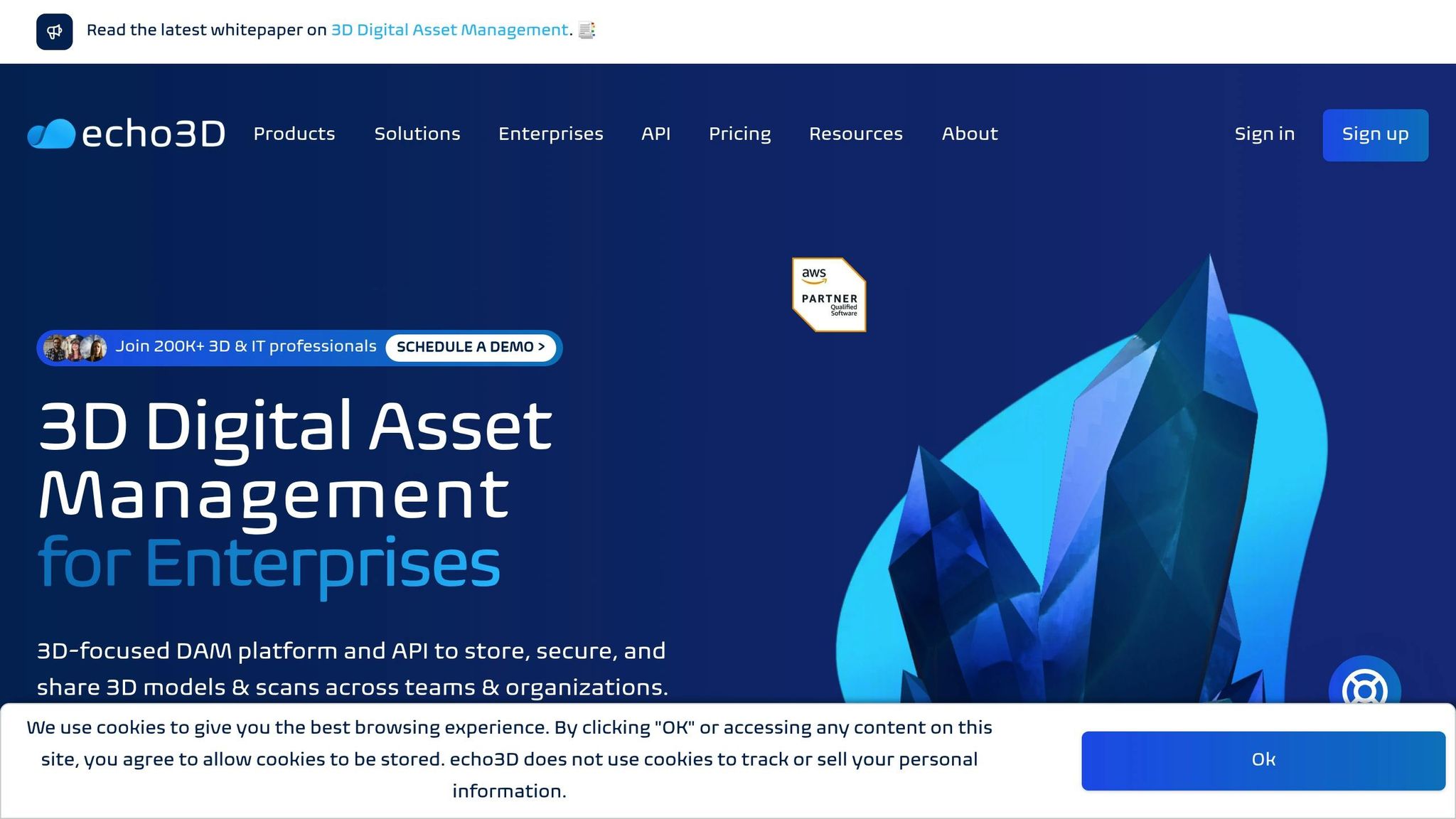
Core Metadata Elements for 3D Assets
Creating a robust metadata framework starts with identifying the essential fields that every 3D asset needs. These core elements serve as the building blocks of your asset library, enabling everything from quick searches to advanced filtering. Getting these basics right early on saves time and headaches later. These foundational elements also set the stage for the best practices we’ll cover in future sections.
Required Metadata Fields
Each 3D asset needs a set of basic details to make it useful and easy to manage. The title and description are essential for identifying and understanding the asset. Titles should follow consistent naming rules, while descriptions provide context about the asset’s purpose and features.
Author and creation details are crucial for tracking ownership and origin. This includes the creator's name, the date it was created (formatted as MM/DD/YYYY), and any updates or modifications over time.
Technical specifications are at the heart of 3D asset metadata. For instance:
- Polygon count determines performance suitability. A mobile game might need assets under 1,000 polygons, while architectural projects can handle 50,000 or more.
- Texture resolution affects both visual quality and memory use. Mobile assets often use 512×512 pixels, while high-detail models may require 4K (4096×4096) textures.
File format details ensure compatibility across platforms and software. Common formats include:
.fbxfor animations and materials.objfor basic geometry.gltffor web-based applications.blendfor Blender-specific workflows
Each format has unique capabilities, so it’s important to document these clearly.
Licensing and usage rights are critical to avoid legal issues. Metadata should specify whether an asset is royalty-free, requires attribution, or has restrictions on commercial use. This is particularly important for AI-generated assets, where ownership and distribution rights can get complicated.
"Structured information that describes, explains, locates, or otherwise makes it easier to retrieve, use, or manage an information resource."
- National Information Standards Organization (NISO)
Dimensional data is another key element, including bounding box measurements (length, width, height in feet or inches), scale, and real-world size references. For example, a chair model might specify dimensions as 2.5 ft × 2.0 ft × 3.0 ft, helping users visualize how it fits into their projects.
Search and Tagging Systems
Once the core fields are in place, tagging transforms your library into a dynamic, searchable resource. Category tags group assets into broad types like architecture, vehicles, furniture, characters, or environments. Style tags refine searches further, specifying aesthetics like realistic, low-poly, cartoon, medieval, or futuristic.
Functional tags highlight an asset’s intended use. Labels like "game-ready", "3D-printable", "mobile-optimized", or "VR-compatible" help users quickly find assets that meet their project requirements.
Quality indicators allow users to assess assets at a glance. Tags such as "clean-topology", "UV-mapped", "textured", or "rigged" provide quick insights. For Sloyd’s procedural assets, tags like "real-time-generated" or "template-based" can differentiate them from traditionally created models.
To avoid inconsistencies, controlled vocabularies - predefined lists of acceptable terms - are essential. For instance, ensuring everyone uses "low-poly" instead of variations like "lowpoly" or "low_poly" keeps tagging uniform. Hierarchical tagging adds another layer of organization, letting users search broadly or drill down. For example, a car could be tagged as Transportation > Land Vehicle > Car > Sports Car.
File Format and Software Details
Compatibility is a top priority, so metadata should track which software can work with each asset. Creation software details should include the original application and version, such as Blender 4.0, Maya 2024, or 3ds Max 2023, to help troubleshoot compatibility issues.
Export settings and dependencies are also critical. Metadata should capture export parameters, like whether animations were baked or materials embedded, and note any external files required for proper display. This ensures assets function correctly when shared across projects.
Platform optimization tags clarify which rendering engines or platforms an asset supports. For example, an asset optimized for Unity might need adjustments for Unreal Engine. Metadata should specify target platforms like Unity, Unreal, Blender Cycles, or web browsers.
For AI-generated assets, generation parameters are part of the technical metadata. Sloyd’s procedural templates, for instance, require tracking the slider values, toggle settings, and customization options used to create the asset. This information acts as the "source file", enabling users to recreate or modify the asset.
"To operate correctly and execute trustworthy actions, it (LLM) needs to have enough context and semantics about the data it consumes; it must understand the metrics, dimensions, entities, and relational aspects of the data by which it's powered."
- Artyom Keydunov, Co-founder and CEO at Cube
Version control is indispensable for assets with variable AI parameters. Metadata should include version numbers, generation timestamps, and parameter changes to create a clear audit trail. This helps track how an asset evolved from concept to completion. Accurate export and software details also ensure seamless integration into larger digital libraries.
The quality of your metadata directly affects how efficiently teams can find and use assets. Poor metadata management is a common cause of project delays, contributing to 80% of data-related failures. On the flip side, high-quality metadata has been shown to improve workflow efficiency and reduce setbacks, boosting success rates by 41% in AI projects globally. With these core elements in place, we’ll move on to best practices for designing a metadata schema.
Best Practices for Metadata Schema Design
Crafting an effective metadata schema isn’t just about gathering the right fields - it’s about planning for growth and change. A well-designed schema balances flexibility, consistency, and scalability, ensuring it meets today’s needs while adapting smoothly to new asset types and workflows. Below are key practices to achieve these goals.
Using Established Standards
Starting with recognized metadata standards can save time and simplify integration with other systems. Take Dublin Core, for instance. Its 15 core elements - like title, creator, subject, and format - offer a solid starting point, especially for organizing 3D asset libraries. For example, the British Library uses Dublin Core to catalog its vast digital collections, ranging from manuscripts to historical documents.
To customize while maintaining compatibility, application profiles are invaluable. Erik Duval from Katholieke Universiteit Leuven highlights their importance:
"Application profiles will facilitate this by allowing designers to 'mix and match' schemas as appropriate".
The real strength lies in extensibility. Metadata systems should allow for customization without losing compatibility. As Duval further explains:
"Metadata systems must allow for extensions so that particular needs of a given application can be accommodated".
This adaptability becomes crucial when documenting generation parameters or procedural settings for AI-generated assets from platforms like Sloyd. Standards like these create a strong foundation for building scalable, customizable schemas that integrate seamlessly with modern asset management systems.
Maintaining Consistency and Control
Consistency is the backbone of a functional metadata system. It transforms a random collection of assets into an organized, searchable library. Controlled vocabularies are essential here. Instead of allowing free-form tags (e.g., "car", "automobile", "vehicle", or "auto"), establish a set of approved terms that everyone follows.
Clear naming conventions also help eliminate confusion. For instance, dates could follow the MM/DD/YYYY format, dimensions might use feet and inches, and file sizes could be listed in megabytes or gigabytes. Hershey’s experience with Acceldata illustrates this point: by automating metadata tagging for their supply chain, they achieved greater consistency and accuracy, reducing tracking errors and improving real-time insights.
Training plays a big role too. Well-trained teams can reduce data errors by 30%. Regular audits help catch inconsistencies early, and automation tools that flag entries not matching predefined formats or vocabularies can cut metadata management time by up to 50%.
For AI-generated assets, adhering to controlled vocabularies ensures uniformity across different generation methods, keeping the system organized and efficient.
Building Modular and Scalable Schemas
A strong metadata schema isn’t static - it’s built to evolve. Modularity is key here, enabling you to add new asset types without overhauling the entire system. Erik Duval emphasizes this point:
"Metadata modularity is a key organizing principle for environments characterized by vastly diverse sources of content, styles of content management, and approaches to resource description".
Think of your schema as a set of building blocks. Core modules should cover universal elements like title, creator, and creation date, while specialized modules address unique needs, such as animation data for rigged models or print settings for 3D-printable objects. This modular approach allows you to expand into new categories without disrupting existing workflows.
Refinement capabilities are another critical aspect. For example, a mobile game might only need basic metadata like polygon counts, while an architectural visualization project might require detailed material properties and lighting data. Your schema should accommodate both scenarios without adding unnecessary complexity.
When expanding, focus on additive changes. Add new fields rather than altering existing ones, and provide default values for older assets to maintain compatibility. Planning for archival strategies - such as archiving older assets with outdated metadata formats while keeping searchable summary records - can also help manage performance as your system grows.
To ensure smooth growth, document every schema change, maintain migration scripts for updating existing assets, and limit access to production metadata stores to avoid accidental modifications. Detailed data dictionaries can further standardize internal language, ensuring consistency as your library expands.
Organizations that prioritize robust metadata practices often see smoother workflows and more successful data projects. By following these principles, your 3D asset library can become a powerful, ever-growing resource.
Implementing Metadata in 3D Asset Libraries
Turning good schema design into practical application is where the real challenge lies in managing a 3D asset library. The difference between a well-structured library and a chaotic collection often boils down to how effectively metadata is integrated into workflows and systems.
Asset Management System Integration
A solid Digital Asset Management (DAM) system forms the backbone of any successful 3D asset library. Metadata must be treated as a priority, not an afterthought. Ken Moser, PhD, Senior 3D Cloud Engineer at 3D Cloud, explains:
"The architecture of a good 3D DAM incorporates a variety of technologies to support network traffic, manage internal workflows and jobs; store, retrieve, and search assets and metadata; monitor system metrics; and enable access control policies".
Modern DAM systems leverage metadata to make categorization and retrieval seamless. They allow users to organize assets with metadata, keywords, tags, and custom attributes, making it easy to locate exactly what’s needed. Beck Besecker, CEO and Co-Founder of 3D Cloud, underscores this data-first approach:
"First, the system should be data-driven. Storing assets is easy - it's harder to make them usable. Data-driven applications that rely on large product catalogs such as 3D room planners, 3D product configuration, 360 product spins, and 3D furniture rendering, require sophisticated structured data".
When integrating your DAM with existing tools, prioritize API connectivity and database synchronization. The system should connect seamlessly with software like Blender, Maya, or 3ds Max, pulling metadata during the import process. For AI-generated assets from platforms like Sloyd, capturing generation parameters is especially important.
This integration doesn’t just streamline workflows; it significantly enhances asset discoverability and cuts down search time. Once systems are connected, the next logical step is automating metadata extraction to maximize efficiency.
Automated Metadata Collection
Relying on manual entry for metadata is inefficient and prone to errors. Automation tools can step in to extract critical data directly from 3D files, ensuring consistency while reducing workload.
AI-powered tools now make this process even smoother. For example, in February 2025, Duro Labs demonstrated how AI could scan a bill of materials (BOM) and rename fields like "PLN_END_DT" to "Planned End Date." This allowed teams to track deadlines while linking data points to project milestones, timelines, and supply chain details.
For 3D assets, tools like Asseter offer advanced features, including AI tagging, automatic preview generation, batch imports, and quick search capabilities.
Start by automating the extraction of basic file-level metadata such as dimensions, file size, creation date, and software version. Then, move on to deeper content analysis. For AI-generated or procedural assets, include generation parameters, seed values, and customization settings to allow for future revisions or variations.
This automation not only simplifies the process but also lays the groundwork for maintaining high-quality metadata over time.
Metadata Maintenance and Updates
As your asset library grows and evolves, keeping metadata accurate and relevant requires regular updates and audits.
From the start, establish clear guidelines for capturing data - like sensor specs for scanned assets, coordinate systems for architectural models, and temporal metadata for version tracking. Documenting software versions, algorithms, parameter settings, and asset changes ensures you can troubleshoot or recreate results when needed.
To prevent accidental changes, use role-based access controls that define who can view, edit, or share metadata. Pair this with automated backups across multiple storage locations to protect against data loss.
Periodic audits are essential for identifying outdated or unused assets while refreshing metadata for active files. Adopting open-standard formats like LAZ for point clouds or GeoTIFF for raster data ensures long-term accessibility and avoids vendor lock-in.
For AI-generated assets, maintenance involves monitoring model performance, updating algorithms, and archiving outdated parameters. For instance, when Sloyd updates its procedural templates or AI models, metadata should reflect these changes while maintaining compatibility with older assets.
sbb-itb-d35aaa6
Metadata Schemas for AI-Powered 3D Generation Platforms
AI-powered 3D generation platforms rely on detailed metadata schemas to manage procedural, AI-generated, and hybrid asset creation. These schemas are essential for organization, reproducibility, and maintaining quality control.
Metadata for Procedural and AI-Generated Assets
When managing AI-generated 3D assets, it’s crucial to differentiate between the methods used to create them. Procedural generation, for instance, uses algorithms to produce assets efficiently while allowing for variability and scalability. Metadata for procedural assets should include details about the underlying algorithm or template, parameter ranges, and any constraints applied during generation. For example, in Sloyd’s 3D editor, metadata captures the procedural template, slider and toggle settings, and specific parameter values used.
For AI-generated assets, metadata requirements shift to include details like the AI model version, characteristics of the training data, and the parameters that influenced the final output.
Hybrid creation methods, which combine procedural and AI techniques, require metadata schemas that document both approaches. For instance, an asset might start as a procedural template and later undergo AI-driven customization.
"Structured information that describes, explains, locates, or otherwise makes it easier to retrieve, use, or manage an information resource"
- National Information Standards Organization (NISO).
This definition holds particular relevance for AI-powered 3D platforms, where the creation process itself becomes a key part of an asset’s identity. By integrating procedural and AI generation data, these schemas create a unified framework for asset management.
Recording Customization and Generation Data
Beyond capturing the creation method, documenting customization details is vital for ensuring assets can be reproduced and refined.
"AI metadata enhances a dataset's context and quality, improving an AI system's ability to understand, reason about, and retrieve information".
For 3D assets, this involves recording specific details like slider positions, toggle states, material selections, and any manual adjustments made after the initial generation phase. Text prompts, iterations, and effectiveness ratings should also be documented to support reproducibility and refinement.
For instance, in Sloyd’s image-to-3D feature, metadata should include the characteristics of the source image, processing time (typically one to two minutes), and any post-processing steps. Additional details, such as seed values and randomization parameters, help ensure that specific outputs can be recreated or controlled variations can be generated consistently.
Tracking model versions and algorithm updates over time is equally important. This allows teams to identify assets that might benefit from being regenerated using newer, more advanced models.
Metadata for Output Specifications
Once creation and customization data are documented, metadata should also capture output-specific details to ensure assets meet technical and usability requirements.
For example, game-ready assets and 3D printing models have unique technical needs. Metadata should specify details like LOD (level of detail) specifications, including polygon counts and intended use cases, as well as topology and UV mapping quality to confirm production readiness.
IP safety is another critical area for AI-generated content. Metadata should clearly indicate whether an asset is IP-safe, provide information about the training data used, and include any licensing restrictions. For instance, Sloyd’s procedural generation ensures IP safety by avoiding copyrighted training images.
Export format compatibility is also key. Metadata should list supported file formats, note any optimizations for specific formats, and provide compatibility details for popular 3D software. Performance metrics - such as file sizes, rendering benchmarks, memory usage, and loading times - are invaluable for ensuring assets meet technical standards across various applications, including mobile gaming.
Lastly, recording timestamps for generation and processing creates an audit trail that supports version control and workflow optimization. Including quality assurance results - such as checks for manifold geometry, proper scaling, and correct material assignments - ensures assets meet technical standards before they’re used in production.
Conclusion and Key Takeaways
A well-thought-out metadata schema is the backbone of any successful 3D asset library. It ensures assets are well-organized, easily searchable, and preserved for future use. Investing in a solid metadata framework impacts every stage of asset management, from creation to long-term storage, making it an essential component for efficient workflows.
Why Strong Metadata Schemas Matter
A carefully structured metadata schema offers both immediate and long-term advantages. For starters, it enhances asset discoverability, allowing teams to quickly locate the resources they need. This means less time wasted searching and more time focused on creative work.
It also brings structure to quality control. By embedding technical specs, topology details, and performance metrics into metadata, teams can effortlessly identify assets that meet specific project needs. This eliminates guesswork and ensures consistency across projects.
Automation is another key benefit. With proper metadata, tasks like sorting and tagging become faster and more efficient. Integration with asset management systems becomes smoother when metadata adheres to established standards.
As libraries expand, scalability becomes critical. Consistent metadata application keeps even the largest collections organized, avoiding the chaos that often accompanies rapid growth. These benefits tie directly into earlier discussions about improving workflows and maintaining quality.
While these immediate gains are substantial, planning for the future ensures your metadata schema remains relevant as the industry evolves.
Preparing for the Future of Metadata
The 3D industry is constantly evolving, and metadata schemas must be designed with flexibility in mind. As Elise Lewis, Samantha K. Hastings, and Cathy Nelson Hartman from the University of North Texas/Texas Center for Digital Knowledge emphasize:
"The use of 3D images as information bearing objects is rapidly becoming part of the next generation of web applications. The sooner we begin to build consensus on how best to describe, store, display, preserve and maintain these 3D datasets, the better able we will be to meet increasingly sophisticated user needs".
To stay ahead, organizations should implement version control systems early on. These systems help track changes to 3D files, ensuring updates are well-documented and accessible.
Collaboration with the broader 3D community is equally important. By participating in industry discussions and contributing to standard-setting efforts, organizations can help shape best practices rather than working in isolation.
Infrastructure planning is another critical step. High-quality 3D assets often come with large file sizes, so it’s essential to have systems in place that can handle these demands while maintaining quick metadata queries.
Finally, data dictionaries and controlled vocabularies must be regularly updated to reflect new technologies and methods in 3D creation.
The metadata schema you design today should be built to grow and adapt alongside emerging technologies, ensuring it continues to deliver value well into the future.
FAQs
How does a metadata schema help organize and improve access to 3D assets in a digital library?
A thoughtfully crafted metadata schema acts as a solid foundation for organizing 3D assets. It provides a clear structure that makes cataloging, searching, and retrieving assets much more efficient. By including essential details - like asset type, creator information, usage rights, and technical specs - the schema ensures users can locate what they need without wasting time.
On top of that, standardized metadata enhances system compatibility, enables advanced search capabilities, and simplifies the management of extensive asset libraries. This becomes especially critical for teams handling intricate projects where having quick access to the right assets can make all the difference.
What are the best practices for creating a consistent and scalable metadata schema for 3D asset libraries?
To keep your 3D asset library organized and scalable, start with standardized naming conventions, consistent tagging, and a logical folder structure. These practices make it much easier to search for assets, manage them efficiently, and integrate them seamlessly into your workflows.
Add detailed metadata such as tags, scene descriptions, and class mappings to ensure consistency across your datasets. A structured yet adaptable schema not only keeps your library organized but also allows it to grow over time, supporting version control and smooth organization.
Lastly, explore tools or platforms designed to simplify metadata management. Look for options that allow real-time updates, helping your 3D assets stay well-organized and ready to use across various projects.
How can automation tools simplify metadata management for 3D asset libraries?
How Automation Tools Simplify Metadata Management
Automation tools can take the hassle out of managing metadata for 3D asset libraries. They handle repetitive tasks like tagging, organizing, and updating metadata automatically. This not only saves time but also reduces errors, making it easier to locate assets when needed.
Many of these tools leverage AI to apply consistent tags, group assets by project type or usage, and keep metadata current in real time. By simplifying these processes, automation ensures your library stays organized and boosts workflow efficiency.





