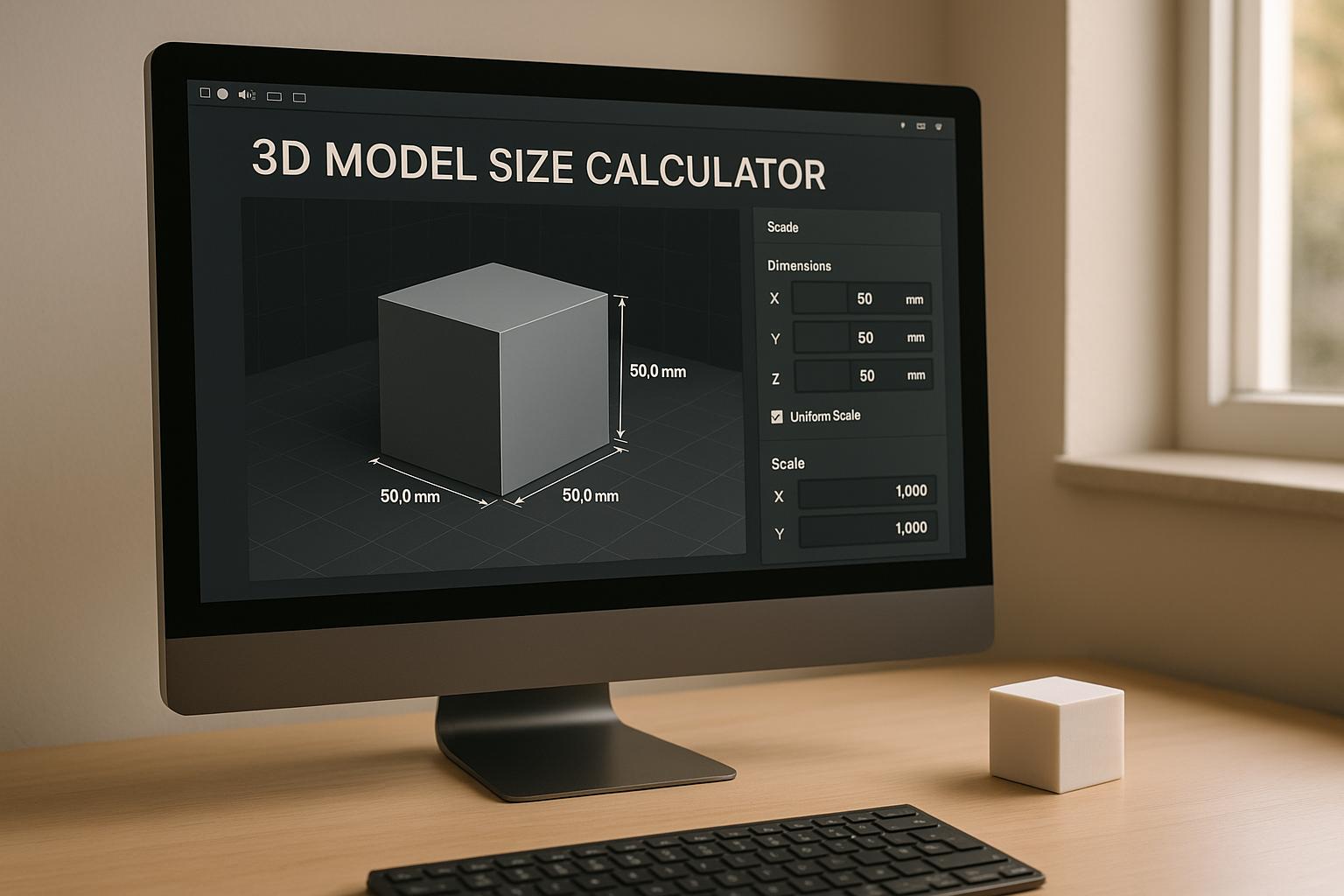Understanding 3D Model Dimensions with Our Calculator
When working with 3D designs, knowing the physical size and digital weight of your files is crucial, especially for printing or sharing. That’s where a tool to estimate 3D model dimensions comes in handy. Whether you’re tweaking an STL file for a prototype or resizing an OBJ for a game asset, having a quick way to predict real-world measurements and storage needs can streamline your workflow.
Why Size Matters in 3D Design
Designers and hobbyists often overlook how scaling impacts both the physical output and the data behind it. A small tweak in proportions might mean the difference between a perfect print and one that doesn’t fit your build plate. Plus, larger files can slow down processing or eat up storage. By using a tool to gauge these factors, you save time and avoid costly trial-and-error.
Tips for Better Results
Always start with accurate inputs—double-check your file format and size before calculating. Remember that estimates are just that; they’re based on averages and might not match every unique design. For critical projects, pair this with your modeling software to confirm details. Our goal is to make the process smoother, so you can focus on creating!
FAQs
How accurate are the dimension estimates for 3D models?
The estimates are based on typical bounding box data for common formats like STL and OBJ. They’re a solid starting point, but keep in mind that actual dimensions can vary depending on the specific geometry of your model. Think of this as a helpful guide rather than an exact measurement—always double-check with your software if precision is critical.
Does scaling a model affect the file size significantly?
Scaling can impact file size, but it’s not always a dramatic change. Our tool estimates the adjusted size based on typical compression and data changes during resizing. If you’re scaling down, the file might get a bit smaller; scaling up could increase it slightly due to added detail or resolution. It’s not a perfect science, though, since it depends on the format and model complexity.
What if I enter invalid data, like a negative file size?
No worries! Our tool is built to catch mistakes like that. If you input something off—like a negative number for file size or an odd scaling factor—it’ll prompt you to correct it. We want to make sure you get meaningful results, so we’ll nudge you to fix any funky inputs before calculating.