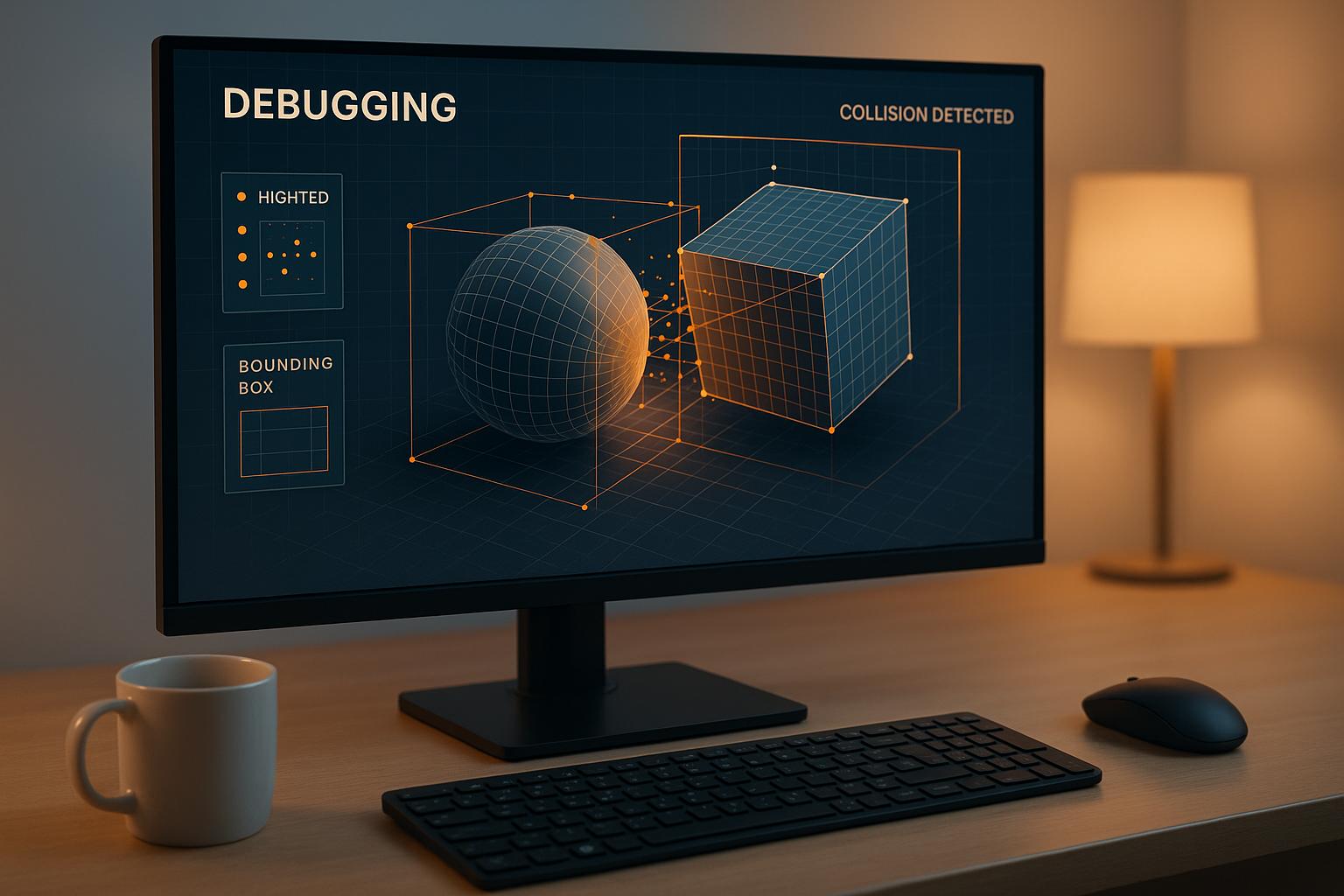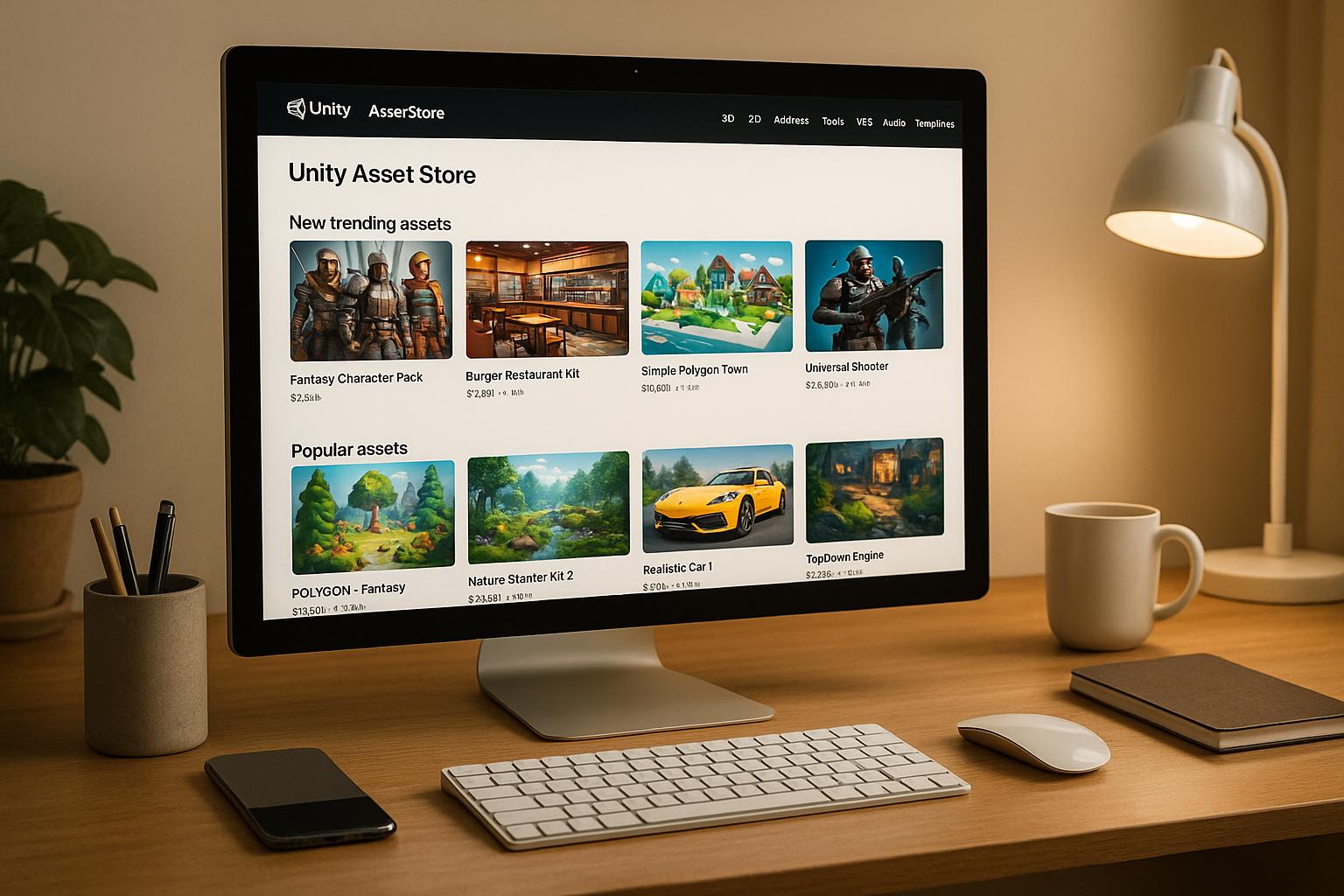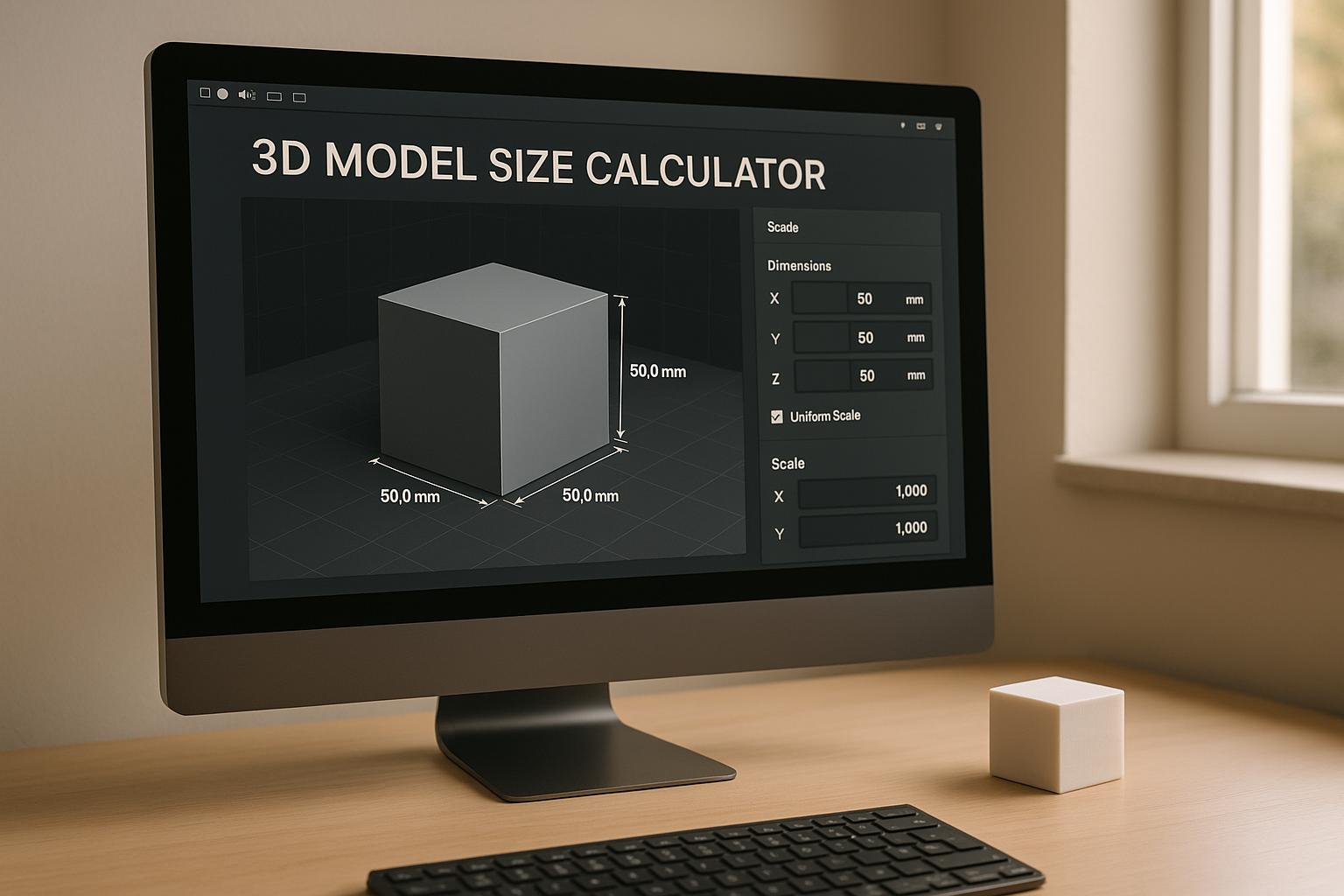Collision detection is the backbone of any interactive 3D application. It ensures objects interact realistically - whether they bounce, stop, or break. But when collision systems fail, games suffer from glitches like objects passing through walls or characters getting stuck. Debugging these systems is critical for smooth gameplay and performance.
Here’s what you need to know:
- Common Issues: Tunneling (fast objects skipping collisions), false positives (incorrectly detected collisions), and performance slowdowns in complex scenes.
- Solutions: Use continuous collision detection for high-speed objects, refine collision boundaries for accuracy, and optimize performance with spatial partitioning methods like quad trees or BSP trees.
- Debugging Tools: Visualize collision boundaries, log events, and use profiling tools to identify bottlenecks.
- Model Quality: Clean, optimized 3D models reduce errors and make debugging easier. Tools like Sloyd can help create reliable assets.
Collisions and Triggers ("OnTriggerEnter not working!" - Unity Tutorial)
How Collision Detection Systems Work
To effectively debug collision detection systems, it helps to understand how they function behind the scenes. These systems rely on mathematical algorithms to identify overlaps and contact points, enabling realistic interactions between characters, objects, and environments.
Collision detection typically happens in two stages: broad phase and narrow phase. The broad phase quickly filters out objects unlikely to collide by using spatial data structures like Quad Trees, R-Trees, and Spatial Hashmaps. This step drastically improves performance by narrowing down the number of objects requiring detailed checks. The narrow phase then focuses on the remaining objects, performing precise calculations to identify exact collision points and responses. Let’s break down the key algorithms and detection methods involved.
Types of Collision Detection Algorithms
The broad and narrow phases influence which algorithms are best suited for a given scenario. Each algorithm has its strengths and limitations, making it important to choose one that aligns with your needs.
- Axis-Aligned Bounding Boxes (AABB): These are a simple and fast way to detect collisions by comparing the minimum and maximum coordinates of objects along the x, y, and z axes. AABB works well for rectangular, non-rotating objects, such as UI elements, but it’s less precise for irregular or rotating shapes.
- Circle-based collision detection: Perfect for round objects like balls or explosions, this method calculates the distance between object centers and compares it to the sum of their radii. It’s quick and intuitive, making it a great choice for visual debugging.
- Polygon-based methods (e.g., Separating Axis Theorem): These are more accurate and handle complex shapes by projecting polygons onto various axes to check for overlaps. While computationally heavier, they’re ideal for irregular or detailed shapes that simpler methods might miss.
- Pixel-perfect collision detection: For the highest accuracy, this method compares solid pixels of objects using bitmap masks. It’s memory-intensive but essential for scenarios like puzzle games, where precision is non-negotiable.
| Algorithm | Best Use Case | Performance | Accuracy |
|---|---|---|---|
| AABB | Rectangular objects, UI | Very Fast | Low |
| Circle-based | Round objects, explosions | Fast | Medium |
| Polygon-based | Complex 2D/3D shapes | Medium | High |
| Pixel-perfect | Precise 2D interactions | Slow | Very High |
Discrete vs. Continuous Collision Detection
Collision detection can operate in two modes: discrete and continuous. Each has its own advantages and challenges.
- Discrete collision detection: This method checks for overlaps once per frame, which is sufficient for most scenarios. However, it struggles with high-speed objects, leading to a phenomenon called tunneling. For example, imagine a bullet traveling at 1,000 feet per second in a game running at 60 FPS. The bullet moves about 16.7 feet between frames, which could cause it to pass through a thin wall without registering a collision.
- Continuous collision detection: This method solves the tunneling issue by tracking movement between frames. Instead of asking, “Are these objects overlapping now?” it calculates whether they intersected at any point during their motion. While it’s more computationally demanding, it ensures accuracy for fast-moving objects.
Many systems use a hybrid approach, combining continuous detection for fast-moving objects with discrete detection for static elements.
How Model Quality Impacts Collision Detection
The quality of your 3D models plays a huge role in the accuracy of collision detection and the ease of debugging. Models with clean topology and optimized geometry produce more predictable collision behavior, making problems easier to spot and fix.
On the other hand, poor-quality models can introduce issues like overlapping vertices, non-manifold edges, or inconsistent face normals. These problems can cause false positives or missed collisions. Additionally, overly complex models with excessive polygons can slow down calculations.
Using professional tools helps sidestep these challenges. For example, Sloyd’s AI-powered 3D model generator creates assets with clean topology and UV maps, specifically designed for scenarios requiring efficient collision detection. This is especially important when working with procedurally generated or AI-created models, where maintaining consistent quality is critical.
Advanced systems also employ techniques like BSP (Binary Space Partitioning) trees to manage complex 3D environments. Popularized in games like Doom and Quake II, BSP trees break environments into smaller regions, speeding up collision checks by excluding large portions of the scene from unnecessary calculations.
Common Collision Detection Problems and Solutions
When developers tackle collision detection in games or simulations, they often encounter common issues during testing or even post-deployment. These challenges usually fall into predictable patterns, each with well-known solutions.
Tunneling and High-Speed Objects
Tunneling is a frustrating problem where fast-moving objects pass through other objects without registering a collision. This happens because traditional collision detection methods only check for overlaps at specific points in time, leaving gaps where collisions might go unnoticed.
For instance, imagine a bullet moving so quickly that it skips between frames, bypassing any detection. The fix? Continuous collision detection (CCD). CCD calculates whether objects intersect at any point along their movement path, ensuring no collision is missed. It essentially traces the trajectory of the object and pinpoints the exact moment and location of impact.
Another tool, sub-stepping, divides a single frame into smaller time intervals. By performing additional checks within these intervals, sub-stepping minimizes the risk of tunneling. Many modern engines combine these methods, using CCD selectively for fast-moving objects while relying on discrete detection for slower ones. This hybrid approach strikes a balance between precision and computational efficiency.
Now, let’s look at another common issue: false positives caused by overly simplistic collision boundaries.
False Positives and Overlapping Shapes
False positives occur when the system reports a collision between objects that aren’t actually touching. This often stems from using bounding volumes that don’t accurately reflect the real shape of the objects.
Take, for example, a thin sword represented by a detailed 3D mesh but paired with a large spherical bounding volume for collision detection. The sphere might extend far beyond the blade, causing the system to register collisions even when objects are clearly apart.
This issue often arises from the use of basic collision algorithms. Axis-aligned bounding boxes (AABBs) are great for rectangular shapes but leave excess space around irregular or diagonal objects. Similarly, spherical bounding volumes, while computationally efficient, can poorly match non-circular shapes.
To address this, visual debugging is invaluable. By rendering collision boundaries during development, you can quickly spot where bounding volumes stray beyond the actual object. Refining these shapes - breaking complex objects into smaller, more precise volumes - can significantly improve accuracy. For scenarios requiring high precision, algorithms like the Separating Axis Theorem (SAT) analyze polygon edges directly, eliminating many false positives.
Another factor to consider is the quality of your models. Clean geometry and well-constructed topology make it easier to create accurate collision shapes. Tools like Sloyd, known for producing clean and optimized outputs, can help ensure your collision detection system works with reliable geometry.
While improving accuracy is crucial, managing performance in complex scenes is just as important.
Performance Issues
Collision detection can become a serious performance bottleneck, especially in scenes with numerous moving objects. A naive approach - checking every object against every other object - can quickly overwhelm the system, leading to stuttering, inconsistent frame rates, or even crashes, particularly on less powerful devices.
The solution lies in smarter broad phase and narrow phase collision detection. The broad phase uses spatial partitioning methods like quad trees, BSP trees, or spatial hashmaps to quickly rule out objects that are too far apart to collide. This step can reduce the number of collision checks by over 90% in many cases.
For 2D games, quad trees are especially effective. They divide the game world into rectangular regions, ensuring collisions are only checked between objects within the same or neighboring areas. In 3D environments, Binary Space Partitioning (BSP) trees, a method popularized in games like Doom and Quake II, split complex spaces into manageable sections, further cutting down unnecessary calculations.
Another optimization method is level-of-detail (LOD) collision detection. Objects far from the player or camera can use simplified collision shapes, while those closer maintain full precision. Developers can also use collision layers to enable or disable checks between specific object types. For instance, bullets might only check for collisions with enemies and walls, ignoring objects like other bullets or decorative elements.
Profiling and measuring collision detection performance regularly is essential. Developers are often surprised by how much collision detection impacts overall performance, making it a key area for ongoing optimization as scene complexity grows.
sbb-itb-d35aaa6
Debugging Techniques and Tools
Debugging is all about making the unseen visible - especially when it comes to collision boundaries and events. Combining visual inspection, code analysis, and custom tools can help uncover and resolve issues effectively.
Visual Debugging with Collision Boundaries
One of the fastest ways to identify collision problems is through visual debugging, where collision boundaries are rendered directly on screen. A popular approach involves using color-coded visuals: green for no collision, yellow for near-collision, and red for active collision.
Game engines like Unity and Unreal Engine come equipped with powerful tools for this. Unity's Gizmos system lets developers visualize colliders - whether spheres, boxes, or meshes - with customizable colors and persistent rendering in the Scene view. Unreal Engine, on the other hand, offers debug draw functions that can display collision shapes, sweep paths, and hit results right in the game viewport. These tools work for both 2D and 3D environments.
When choosing bounding volumes, it’s essential to strike the right balance between speed and precision. Sphere colliders are quick but less accurate, while convex hulls provide better precision at the cost of additional computation. For engines using BSP (Binary Space Partitioning), visualizing the tree traversal process - like drawing the separating planes - can help pinpoint where collision tests are rejected. Highlighting details like contact points and trajectories can also reveal issues such as high-speed tunneling, where objects pass through one another without detection.
Using high-quality, optimized models - such as those from Sloyd - ensures that collision boundaries closely match the actual geometry. These visual tools often serve as a gateway to deeper code-level debugging.
Code-Level Debugging Methods
Once visual debugging exposes a problem, diving into the code is the next step. This involves logging key collision events and strategically placing breakpoints to isolate issues.
Detailed logging is crucial. Developers should capture information like timestamps, object IDs, collision positions, velocities, and the specific algorithm being used. Breakpoints can be set during different stages of the collision process:
- During broad phase filtering to verify spatial query results.
- At the start of narrow phase checks to inspect the exact shapes being tested.
- Within critical calculations to ensure they’re functioning as intended.
Floating-point comparisons often cause subtle bugs, so it’s better to use tolerance-based checks. For example, instead of directly comparing if(2.3423 == 2.3422), use a function like if(areEqual(2.3423, 2.3422, epsilon)) to account for minor discrepancies.
Replay systems are another powerful tool. By recording object states frame by frame, developers can consistently reproduce intermittent bugs. For BSP-based systems, logging the traversal of nodes and separating planes can pinpoint where the collision logic goes wrong.
Custom Debugging Solutions
Sometimes, built-in tools just aren’t enough - especially in complex scenarios with curved surfaces, multiple collisions happening simultaneously, or specialized algorithms.
Custom visualizers can bridge the gap. For example, they can display both the convex hull and the corresponding curved surface, showing how accuracy improves with recursive subdivision of collision patches. Similarly, tools that visualize computational geometry operations - like determining if a point lies within a tetrahedron or on which side of a plane it resides - can clarify tricky collision scenarios.
In massive scenes with thousands of objects, custom tools can map out spatial data structures like quad trees, R-trees, or spatial hash maps. These visualizations show which sections are being queried during the broad phase, making it easier to identify inefficiencies. Developers working with the Separating Axis Theorem (SAT) can create visualizers that display all potential separating axes, highlighting which one successfully excludes a collision.
Performance profiling visualizers add yet another layer of insight. These tools can measure collision detection time per object, pinpoint performance bottlenecks, and identify which collision pairs are the most resource-intensive. By separating broad phase from narrow phase visualizations and integrating with the engine’s rendering pipeline, developers can quickly determine whether slowdowns are due to inefficient spatial filtering or costly collision checks.
Custom tools like these complement visual and code-level debugging, offering a more complete picture of what’s happening under the hood.
Best Practices for Collision Detection Debugging
Debugging collision detection effectively requires more than just a clear workflow and organized code - it also depends on using assets that behave predictably during collision checks. By following these practices, you can sidestep common issues and make the debugging process smoother.
Step-by-Step Debugging Workflows
A structured approach can turn chaotic debugging sessions into efficient problem-solving. Start with a hierarchical strategy, working from simple to complex collision shapes. Begin by testing basic bounding volumes like spheres or axis-aligned bounding boxes (AABBs), and only move to more intricate shapes when necessary.
Visual debugging should be your first step. Inspect collision boundaries visually to quickly spot incorrect collisions. Then, review your spatial partitioning system. Whether you're using quad trees, BSP trees, or spatial hash maps, ensure the broad phase eliminates non-colliding objects accurately.
Once broad phase issues are resolved, focus on the narrow phase. Use breakpoints to step through the collision code, paying close attention to the exact moment collision checks occur. Be mindful of floating-point comparisons - direct equality checks often fail due to numerical precision issues. Instead, use tolerance-based checks to avoid false results.
For persistent problems like tunneling, follow a specific sequence: verify the issue using visual debugging, check the collision detection mode, inspect object velocities and boundaries, test at slower speeds, and fine-tune parameters as needed.
Finally, make performance profiling a regular part of your workflow. Profiling collision detection routines helps you spot bottlenecks and improve overall efficiency.
With a solid workflow in place, the next step is writing collision code that is easy to debug.
Writing Debuggable Collision Code
Writing modular, well-organized code makes debugging far easier. Use clear, descriptive variable names - "playerAABB" is far more informative than something generic like "box1". Keep collision logic separate from rendering and game mechanics, and rely on unit tests to cover tricky edge cases.
Floating-point arithmetic often introduces subtle imprecision, so avoid direct equality checks in your collision code. Instead, use tolerance-based comparisons with a consistent epsilon value to handle these numerical quirks reliably.
Thorough documentation and unit tests are your safety net against future errors. Be especially detailed when commenting on geometric calculations, particularly for advanced algorithms like the Separating Axis Theorem or BSP tree traversals. Test a range of scenarios, including stationary objects, high-speed collisions, and boundary conditions. Automated tests are invaluable for catching regressions as your code evolves.
For larger projects, consider adding configurable collision checks. This allows you to enable or disable collision detection for specific objects or layers, making it easier to isolate problematic interactions without overhauling your entire collision system.
Beyond the code itself, the quality of your 3D assets plays a huge role in ensuring consistent collision behavior.
Using Quality 3D Models
Poorly constructed models - those with holes, overlapping faces, or inconsistent normals - can cause unpredictable collision issues that are tough to debug. Clean topology minimizes false positives and negatives, ensuring collision behavior aligns closely with expectations. When collision boundaries match the visual geometry of a model, visual debugging becomes much simpler: what you see is what the collision system detects.
Tools like Sloyd can help streamline this process. Sloyd’s AI-powered 3D model generator creates optimized assets with clean topology and UV maps, making them ready for collision detection systems. As Utsav M., CEO, noted:
"Sloyd is a blessing with an ever expanding library of customizable template objects of high quality".
Sloyd's real-time customization features allow developers to tweak models instantly during debugging. If collision issues arise, you can adjust model parameters on the spot without needing external tools or manual mesh cleanup.
For collision-heavy applications, Sloyd’s game-optimized props and hard surface objects stand out. Designed specifically for reliable collision detection, these models feature consistent geometry that translates seamlessly to collision boundaries. Additionally, Sloyd’s API integration lets teams generate optimized assets directly within their development pipeline. This ensures consistency, eliminating the variability that can occur when working with multiple modeling sources or export settings.
High-quality models also enhance visual debugging. When collision boundaries accurately reflect a model's geometry, debugging tools provide clear, actionable feedback. This makes it much easier to identify and resolve discrepancies between how a model looks and how it interacts in the collision system.
Conclusion
Efficient collision debugging can significantly enhance the development process by utilizing precise algorithms and well-crafted models. The methods discussed here - ranging from visual debugging with collision boundaries to implementing spatial partitioning - play a direct role in improving both application performance and the overall user experience. When collision systems function smoothly, users benefit from seamless interactions without glitches or unexpected behaviors.
Key Takeaways
- Start with simple collision shapes and use visual tools for quick feedback. Test basic bounding volumes like spheres or axis-aligned bounding boxes (AABBs) before diving into more advanced algorithms. This step-by-step approach helps you avoid the complexities of computational geometry while building solid debugging skills.
- Pay attention to floating-point precision. Tolerance-based comparisons are essential to prevent subtle and intermittent bugs.
- Two-phase collision detection is a game-changer for balancing performance and accuracy. Use broad-phase spatial partitioning - leveraging structures like quad trees or spatial hash maps - to identify potential collisions, and then apply narrow-phase techniques for precise detection. This strategy avoids the inefficiency of testing every entity against every other entity, especially in complex scenes.
- High-quality models matter. Models with clean topology, proper UV maps, and optimized geometry are easier to debug and ensure reliable collision detection. Poorly constructed models, on the other hand, can lead to unpredictable issues that are difficult to resolve.
By applying these principles, you can make systematic improvements to your collision systems, ensuring smoother development and better results.
Next Steps for Developers
With these fundamentals in hand, developers can take the following steps to advance their skills and workflows:
- Introduce these techniques gradually into your projects. Start small: implement visual debugging tools to render collision boundaries, refine your spatial partitioning, and then optimize narrow-phase algorithms. Incremental changes are more manageable and less disruptive.
- Invest in quality 3D assets from the beginning. Tools like Sloyd can help you create optimized models with clean topology, which makes debugging easier and more effective.
- Deepen your understanding of computational geometry. Beyond linear algebra, concepts like convex sets, geometric algebra, and spatial relationships are critical for solving complex collision scenarios. Building this knowledge base will make debugging more intuitive.
- Develop reusable debugging tools. Create a personal library of utilities for collision visualization, profiling, and testing. These tools will save time and help you identify issues earlier in the development cycle.
Additionally, consider integrating Sloyd's API to streamline the creation of consistent, optimized 3D assets within your workflow.
Effective collision debugging isn’t just about solving problems - it’s about preventing them. By prioritizing quality assets, modular code, and thorough testing, you can avoid many issues before they arise and maintain a smoother development process.
FAQs
How do I stop objects from passing through each other in my game’s collision detection system?
To address tunneling - a problem where fast-moving objects seemingly pass through others without registering collisions - you can apply a few practical methods:
- Continuous Collision Detection: This approach calculates the precise point of contact between objects instead of relying on periodic checks, making it ideal for fast-moving elements.
- Smaller Time Steps: By shortening the time intervals in your physics engine, you increase the frequency of collision checks, reducing the chances of objects skipping past one another.
- Bounding Volumes: Opt for larger or simpler bounding shapes during collision detection to enhance reliability and simplify calculations.
Using these techniques can significantly improve collision accuracy, ensuring your game handles fast-moving objects more effectively.
What are the benefits of continuous collision detection compared to discrete collision detection?
Continuous collision detection plays a crucial role in situations involving fast-moving or small objects. Its primary advantage is ensuring that collisions are detected with precision, even when an object moves so quickly that it could pass through another object between frames. This approach helps avoid problems like "tunneling", where objects seem to slip through each other - a common issue with discrete collision detection.
Unlike discrete collision detection, which only checks for collisions at specific moments (such as at each frame), continuous collision detection examines the entire motion path of an object. This method delivers much more accurate results, making it a perfect fit for tasks like physics simulations, high-speed games, or any scenario where precise collision handling is essential.
Why does the quality of 3D models matter for accurate collision detection?
The quality of 3D models is key to ensuring accurate collision detection. It determines how objects interact within a virtual environment. When models have clean topology and properly mapped UVs, their geometry is more precise, reducing the risk of errors during collision calculations. On the flip side, poorly designed models can result in issues like objects clipping through each other or leaving unintended gaps.
Tools like Sloyd can help you create high-quality, game-ready 3D models with clean geometry and optimized outputs. This makes collision detection more reliable, whether you're working on a game, a simulation, or even a 3D printing project.